Vivup - Visual Identity
The Vivup Identity
We are Vivup
Voice and Tone
Core brand assets
Brand colors
Typography
Photography
Iconography
Design Like Vivup
Introduction
To us, nothing matters more than a happy workplace. We believe that’s what makes us the experts in creating them Vivup provides employers with a support network to help staff become more grounded and less stressed individuals, at work and at home
Download our Logo Pack
Need to use our logo? Here you can download a pack which includes a variety of different formats for you to use! Just remember to follow our guidelines listed below
Quick Guide
Download our quick guide to know our colour options, font preferences and logos. Please do read on the rest of our guidelines to know exactly when and where to use our assets!
Our Values
Supportive
We help each other to be the best we can be. We coach, mentor, encourage and develop our teams
Innovative
We don’t stand still. We lead the market and push the boundaries asking ‘how can we’
Focused
We have a plan. We deliver it. We focus on the ‘big rocks’ and compromise on the smaller ones
Passionate
We believe in our brand, our products and way of working
Fast Moving
We are the first to market. We don’t let others catch up
Our Mission
To be the health and wellbeing employee benefits company of choice, truly improving the lives of workersTo achieve this, we provide a flexible, fully customisable platform and an extensive range of meaningful benefits and services to the public and private sectors. In addition we provide a market-leading in-house Employee Assistance Programme and Recognition and Reward benefit
Voice & tone
When writing copy for Vivup, it is important to use a consistent style that is informative, compliant, positive, plain-speaking and human. The audience must be considered at all times, do not presume they understand the processes associated with their benefits
Your tone might vary from message to message or touchpoint to touchpoint. And that’s ok!
Generally though, your tone should fall within the ranges here. If your tone is falling more toward either extreme (e.g. a very serious announcement, or an invite to a local ugly sweater party), this may not be the right moment to use the associate brand. Tone can also inform choices around grammar, such as using contractions to convey a more laidback attitude, or choosing periods over exclamation points to keep a message from sounding overzealous.
Voice & tone - Do & Don't
D0!
- Use everyday language
- Be positive and engaging
- Keep sentences to the point
- Avoid corporate jargon and acronyms
- Ensure each word is necessary
- Keep it simple and easy to understand
- Be helpful, with a friendly approach
- Use headings and hierarchy to break up text
D0n't!
- Bore the reader with too much information
- Over explain processes
- Confuse people with jargon and financial terms
- Overload facts, figures and examples
- Be patronising - Use the words 'scheme' or 'allow'
Voice & Tone - The Difference
Formal
“We would like to inform you of a new health benefit available today."
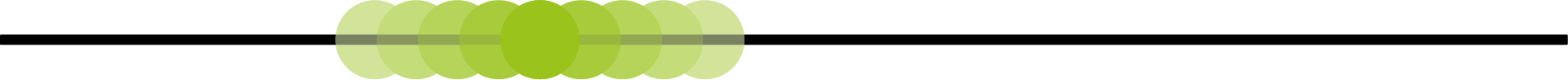
Casual
“New perk, peeps!”
Matter-of-fact
“We are announcing a new health benefit today.”

Enthusiastic
“Perk up! A new health benefit is here.”
Respectful
“Your time is valuable—that’s why we’re introducing a benefit to help manage your health appointments.”
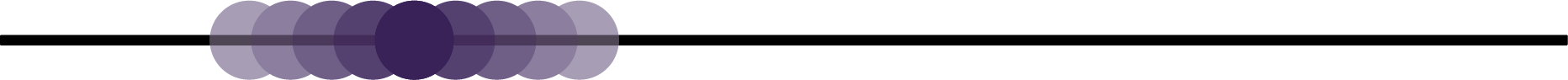
Irreverent
“Why is adulting so hard?! Here’s a benefit that might help.”
Serious
“Without your health, you have nothing. Use this benefit to manage your care.”
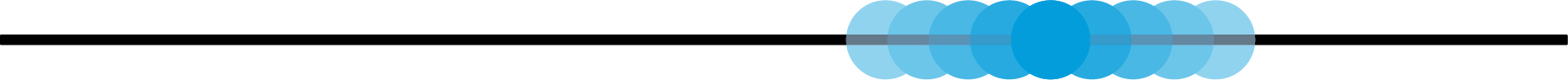
Funny
“No flu for you! This new benefit will help keep you healthy.”
Core Brand Assets
Our Logo
Main Logo

Logo with Strapline

Logo Spacing
Clearspace around the logo should be the same as the width of the blue lotus within the Vivup logo

Do's and Don'ts
Do not edit the logo in any way. The colours must be consistent with the branding colours for digital and print outputs.
DO NOT
- Change the colours of the logo
- Add drop shadows or effects to the logo
- Scale the logo disproportionally
- Eearrange the logo in any way

Our Lotus
The pictorial mark can be used above titles or within footers of a document and must only be used when the full Vivup logo is present
The pictorial mark can be used as an abstract mark as a background of a document

Sub Brands
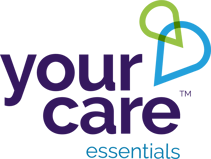
Your Care

HighFive
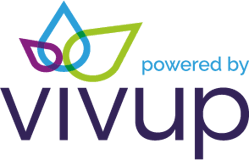
Powered by Vivup

Vivup Gold

Vivup est. 2005
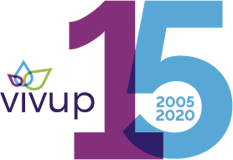
Vivup 15
Brand Colours
Brand Palette
Our primary colours are the 4 main colours used within the Vivup logo. The red is used as an offer splash. The gold is reserved for the Vivup Gold program
C: 96 M: 100 Y: 30 K: 19
R: 53 G: 23 B: 95
#35185F
C: 71 M: 14 Y: 3 K: 0
R: 47 G: 169 B: 221
#2FA9DD
C: 51 M: 98 Y: 5 K: 1
R: 146 G: 35 B: 127
#92237F
C: 50 M: 2 Y: 97 K: 0
R: 148 G: 190 B: 45
#94BE2D
C: 0 M: 100 Y: 70 K: 0
R: 228 G: 0 B: 58
#E4003A
C: 20 M: 20 Y: 85 K: 0
R: 216 G: 192 B: 60
#D8C03C

Gradient Palette
Gradients that can be used in marketing collateral. Please note: when used with imagery an opacity needs to be applied (Find the % here)
C: 96 M: 100 Y: 30 K: 19
R: 53 G: 23 B: 95
#35185F
C: 71 M: 14 Y: 3 K: 0
R: 47 G: 169 B: 221
#2FA9DD
C: 71 M: 14 Y: 3 K: 0
R: 47 G: 169 B: 221
#2FA9DD
C: 51 M: 98 Y: 5 K: 1
R: 146 G: 35 B: 127
#92237F
C: 51 M: 98 Y: 5 K: 1
R: 146 G: 35 B: 127
#92237F
C: 96 M: 100 Y: 30 K: 19
R: 53 G: 23 B: 95
#35185F
C: 71 M: 14 Y: 3 K: 0
R: 47 G: 169 B: 221
#2FA9DD
C: 50 M: 2 Y: 97 K: 0
R: 148 G: 190 B: 45
#94BE2D
C: 50 M: 2 Y: 97 K: 0
R: 148 G: 190 B: 45
#94BE2D
C: 35 M: 0 Y: 50 K: 0
R: 183 G: 214 B: 155
#B7D69B
Typography
Font Family
Print & Web Font
Raleway Bold
A B C D E F G H I J K L M N O P Q R S T U V W X Y Z
Raleway Medium
A B C D E F G H I J K L M N O P Q R S T U V W X Y Z
Type Scale
Headers
40px - Header One
Raleway - Bold
Line spacing: 50px
32px - Header Two
Raleway - Bold
Line spacing: 40px
24px - Header Three
Raleway - Bold
Line spacing: 30px
16px - Header Three
Raleway - Bold
Line spacing: 20px
Body Copy
16px - Body One
Raleway - Medium
Line spacing: 20px
14px - Body Two
Raleway - Medium
Line spacing: 18px
12px - Body Three
Raleway - Medium
Line spacing: 16px
Exemption
16px - Button
Raleway - Medium
Colour in Typography
Title
Sub Heading
Copy - Always purple
Title
Sub Heading
Copy - Always purple
Photography
Photography Overview
The photography used in marketing collateral needs to show happy people engaging in activities related to the Vivup offering. Faces should be avoided but if this is not possible they need to be diverse showing a range of ethnicities, genders and age
Gradients and Opacities
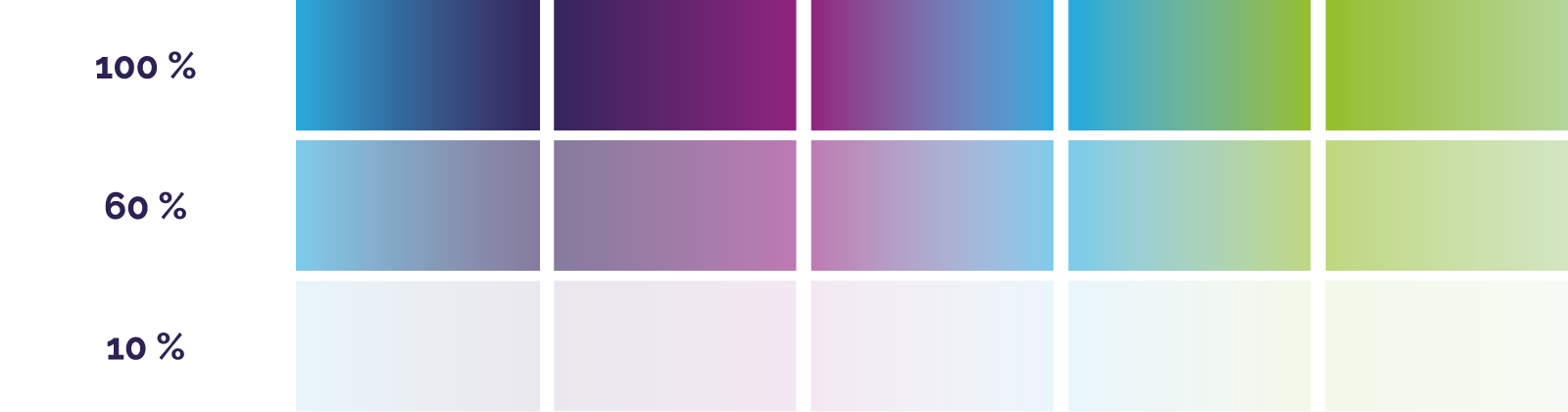
Social Media
Iconography
Vivup Icons
HighFive
HighFive
HighFive
HighFive
HighFive
HighFive
Employee Assistance Programme
Cycle to Work
Financial Wellbeing
Recognition
HighFive
AVC Wise
Product Tags
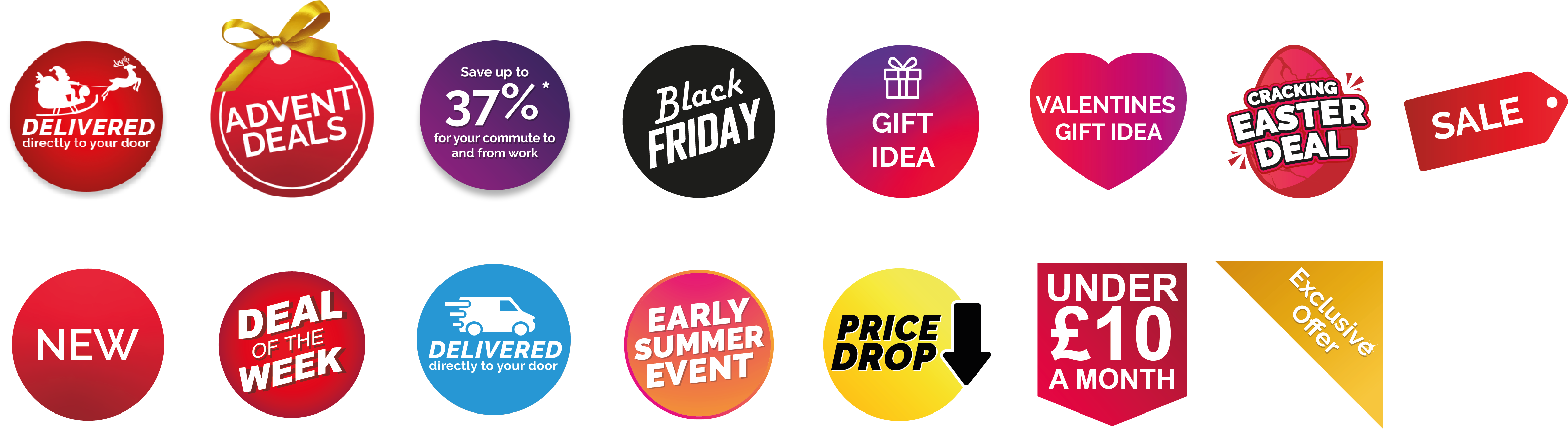
Design Like Vivup
Arrangements
Communication sets we put out.
- Bi weekly Intranet: Poster, ESR Banner, Social Media Copy
- Exhibition banners: 6mm bleed and crop banner size is 800mm X 2200mm
- Print posters and flyer: 3mm bleed and crop
- Wallet cards: 2mm crop and bleed
- Wallpapers size: 1920px X 1080px
- ESR banners size: 1200 px X 400 px
- Intranet banner
Print Material
Print Poster

Print Flyers

Print Wallet Card

Digital Material
Digital Poster

Wallpaper

ESR Banner
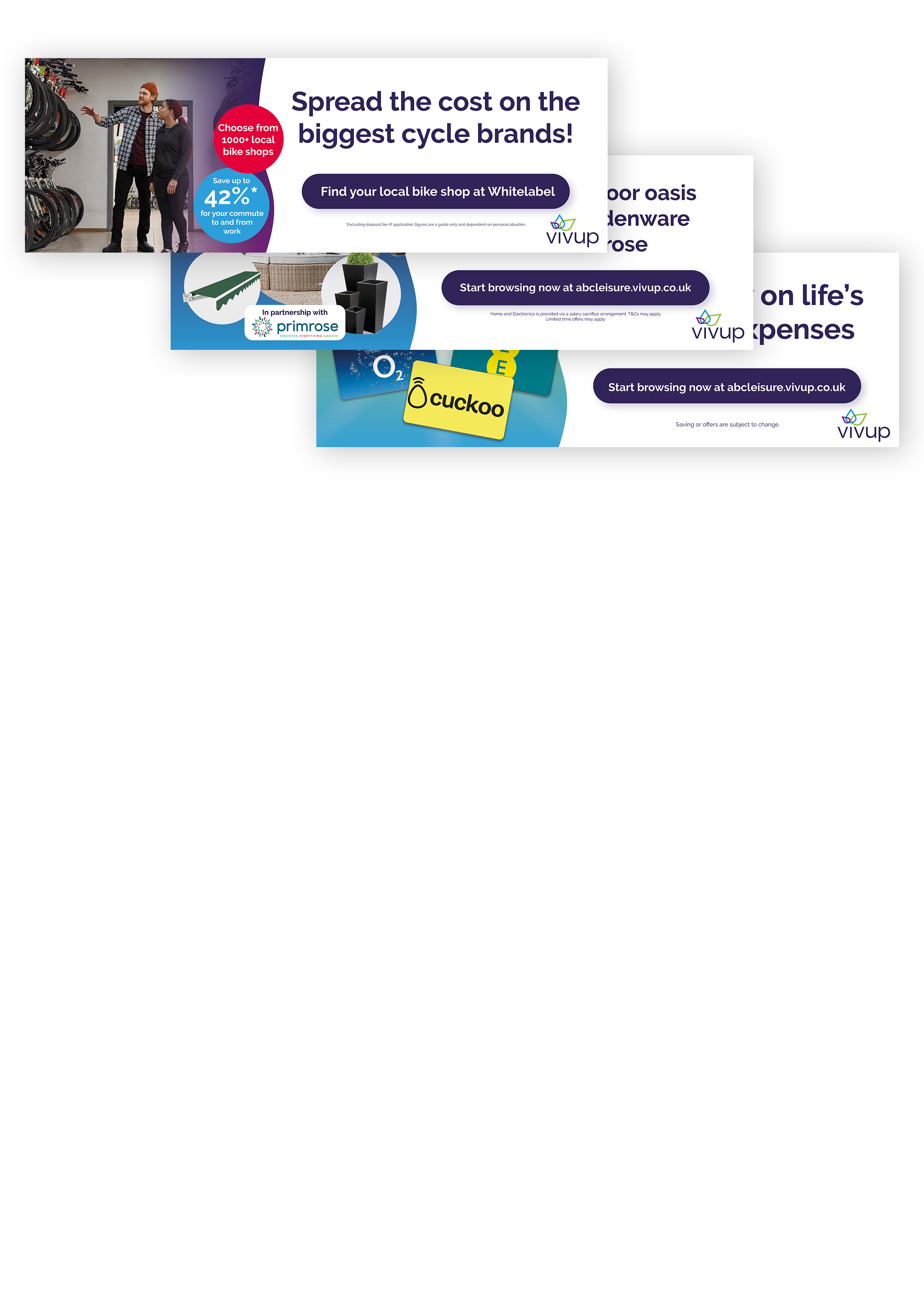
Email Design
Email Overview
Email marketing is very important here at Vivup as it helps build our brand identity and increases our customer engagement. Following these email guidelines should come second only to using the provided email templates.
Here are the most common types of content we send by email:
- B2C Business as usual emails (BAU) promoting events, products and covering multiple employee benefits we offer as a newsletter style email
- Internal message emails (mainly copy minimal design)
- Educational emails for getting the most out of existing products and features
- Monthly newsletters
- Automated emails such as abandoned basket and renewal emails
- Onboarding emails
- B2B emails
Hero main content
4 & 2 column supporting
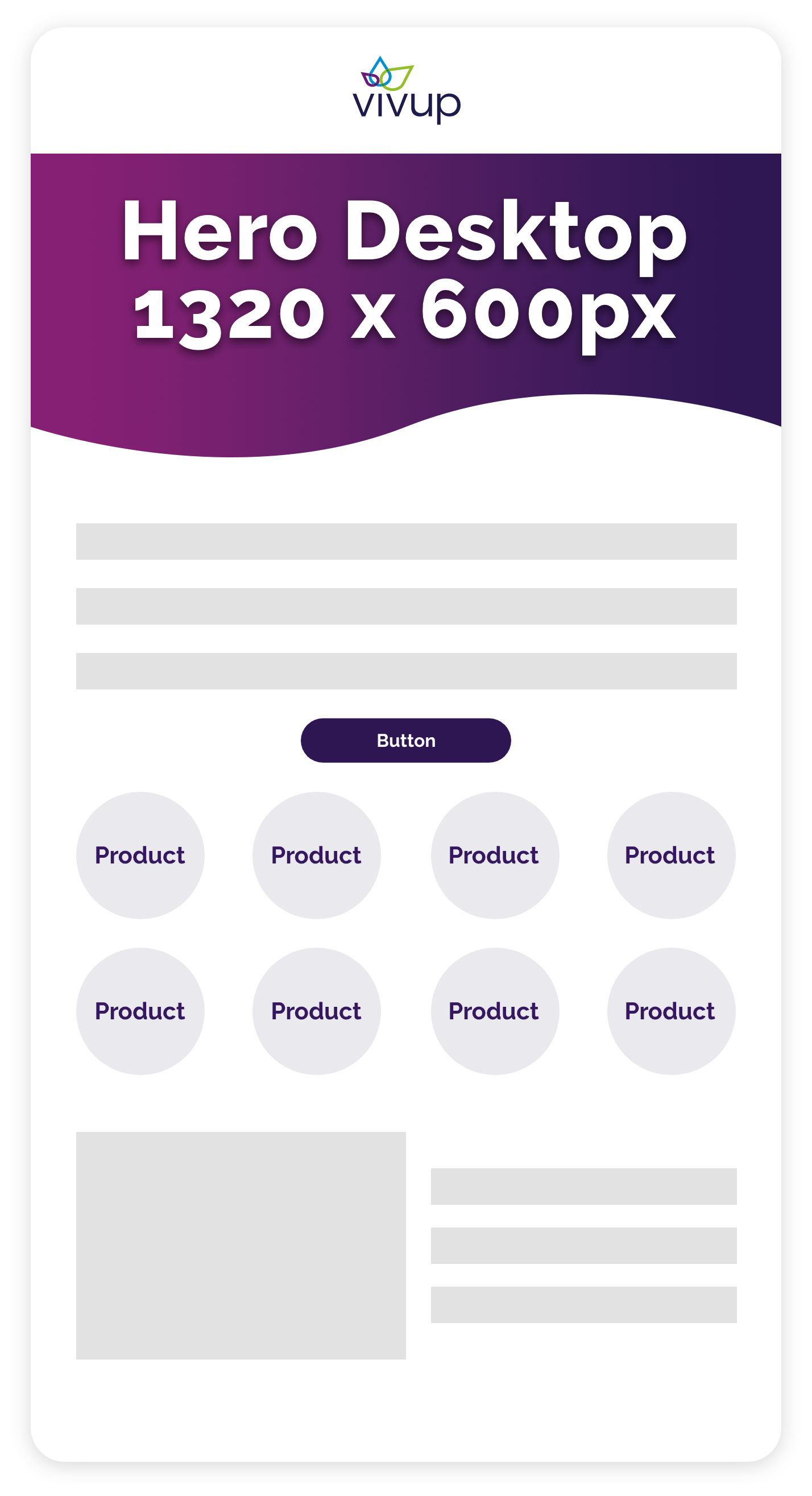
Hero with newsletter style
Zig Zag layout (unless dynamic)
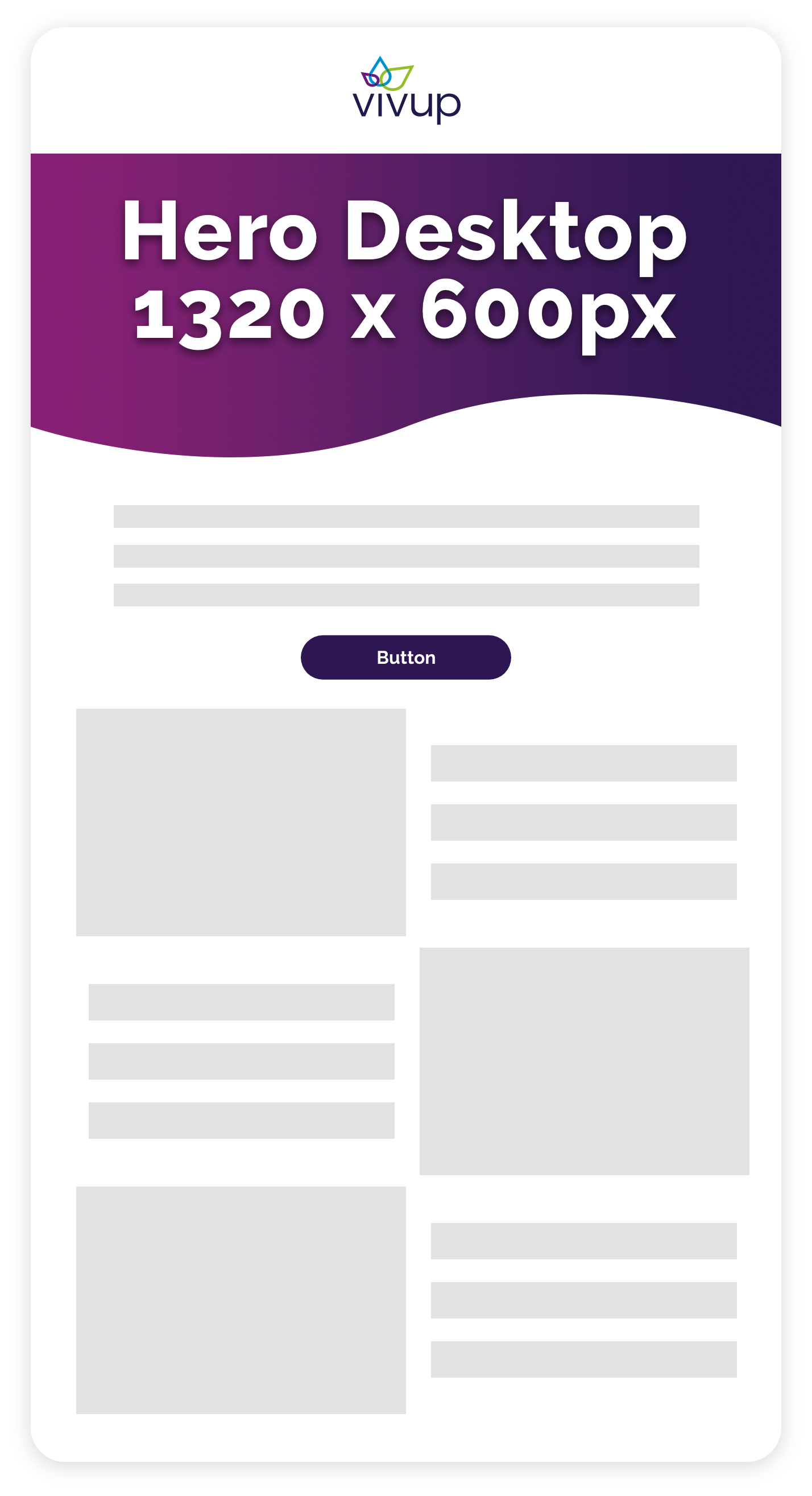
Internal Message
1 column no images
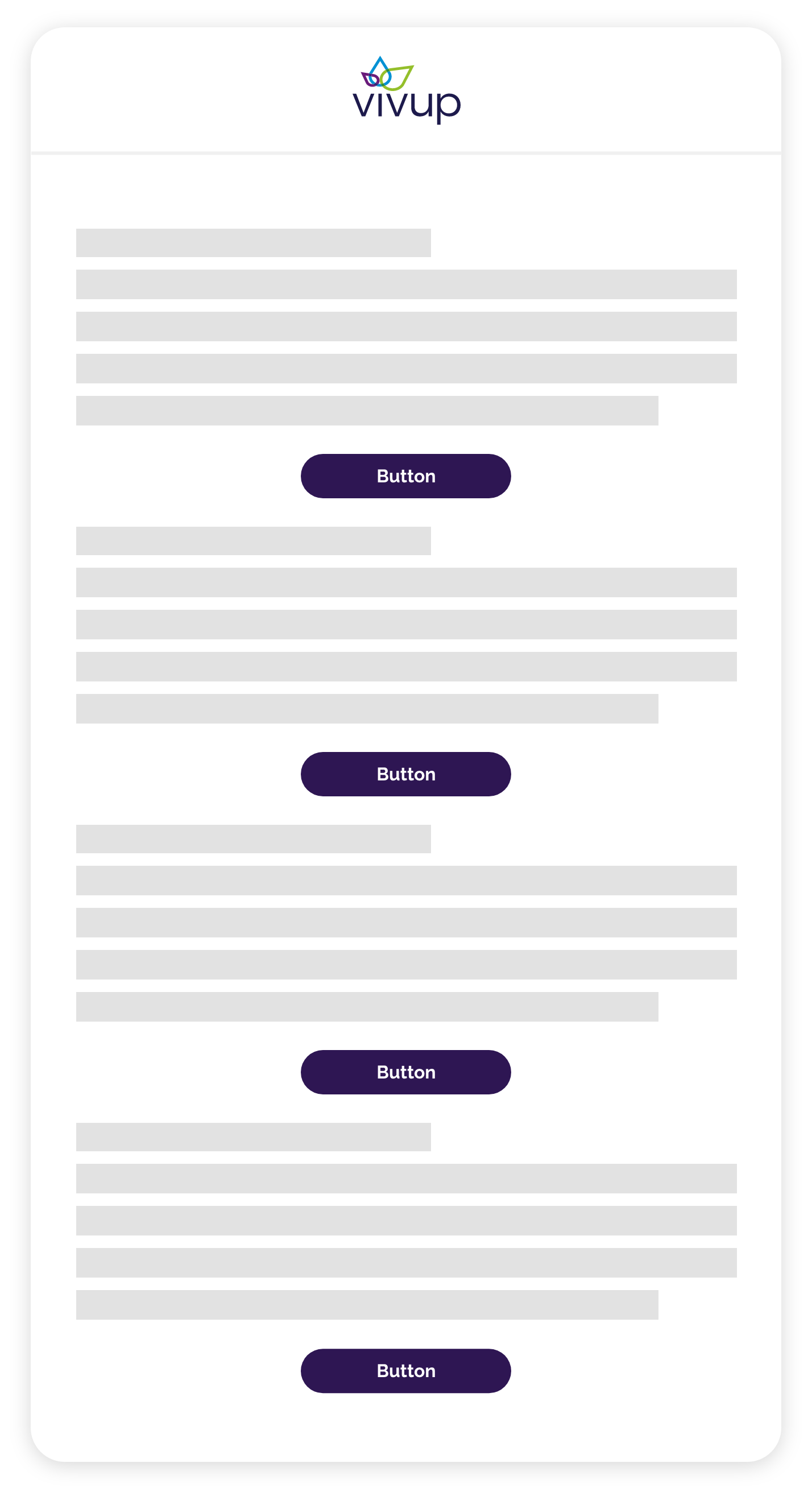
1 column with hero image
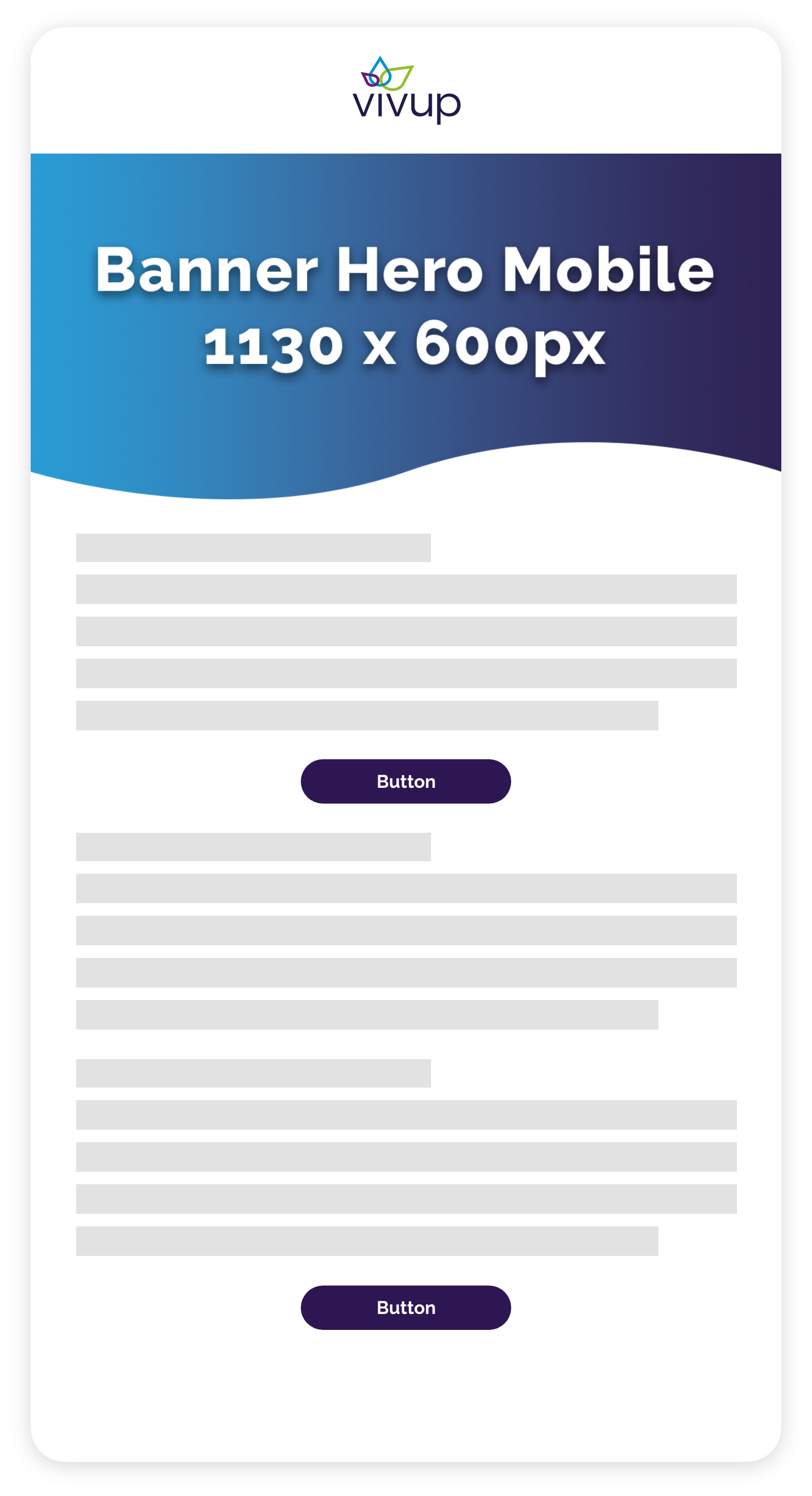
Structure Guide
It is recommended email content should be structured according to an inverted pyramid model, by using a layout to guide readers on what the most important content in the email is. Our emails should be written for a distracted audience, only including the necessary content to communicate the intended message.
If a campaign requires a different layout we recommend a banner style hero image above the email fold. This will mostly apply to our B2B emails. If creating campaigns outside the provided templates, content should be in a single column layout only to assist with readability
Inverted Pyramid Layout

Banner Lead Style Layout
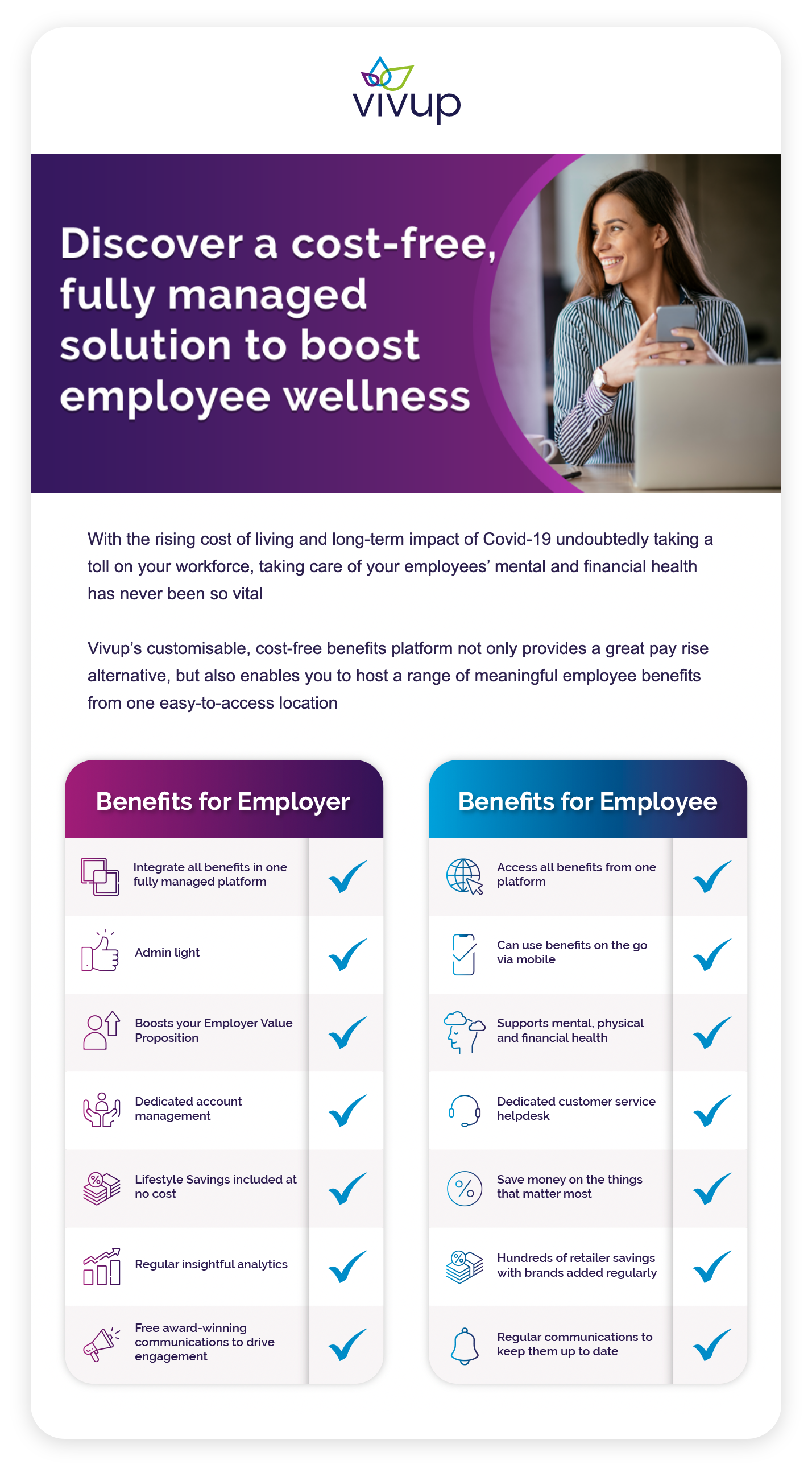
Spacing and Sizing
Email Width
Our emails are 660 pixels wide. We set this because 660 divides nicely into 2, 3, 4, 5, 6, and 10 — and that gives us greater freedom to work with multiple columns and more complex grid layouts which our emails require at times.
Padding and Spacing
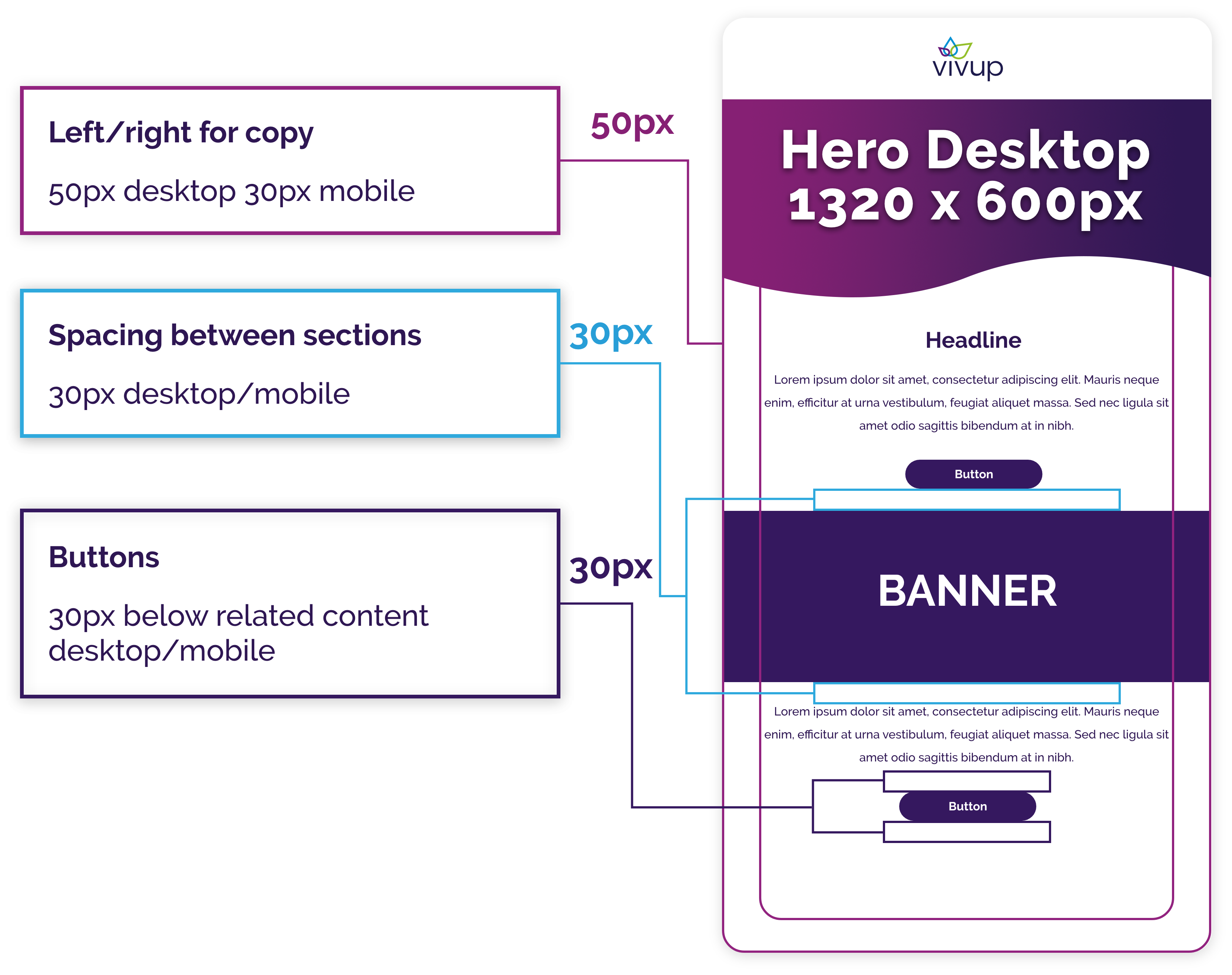
Header
Our email header is full width of 660 pixels with a top left and top right border radius of 30 pixels. The pre-header and view in browser link sit above the header with no bottom padding, and the pre-header is displayed as invisible text using HTML code. We use the Vivup logo in the header center aligned with padding of 15 pixels top and bottom, and 10 pixels left and right and a size of 95 x 61 pixels. The padding all around the header is 10 pixels.
Depending on the email we also include navigation links underneath the header with a 3 pixel line (#F0F0F0) separating from the logo
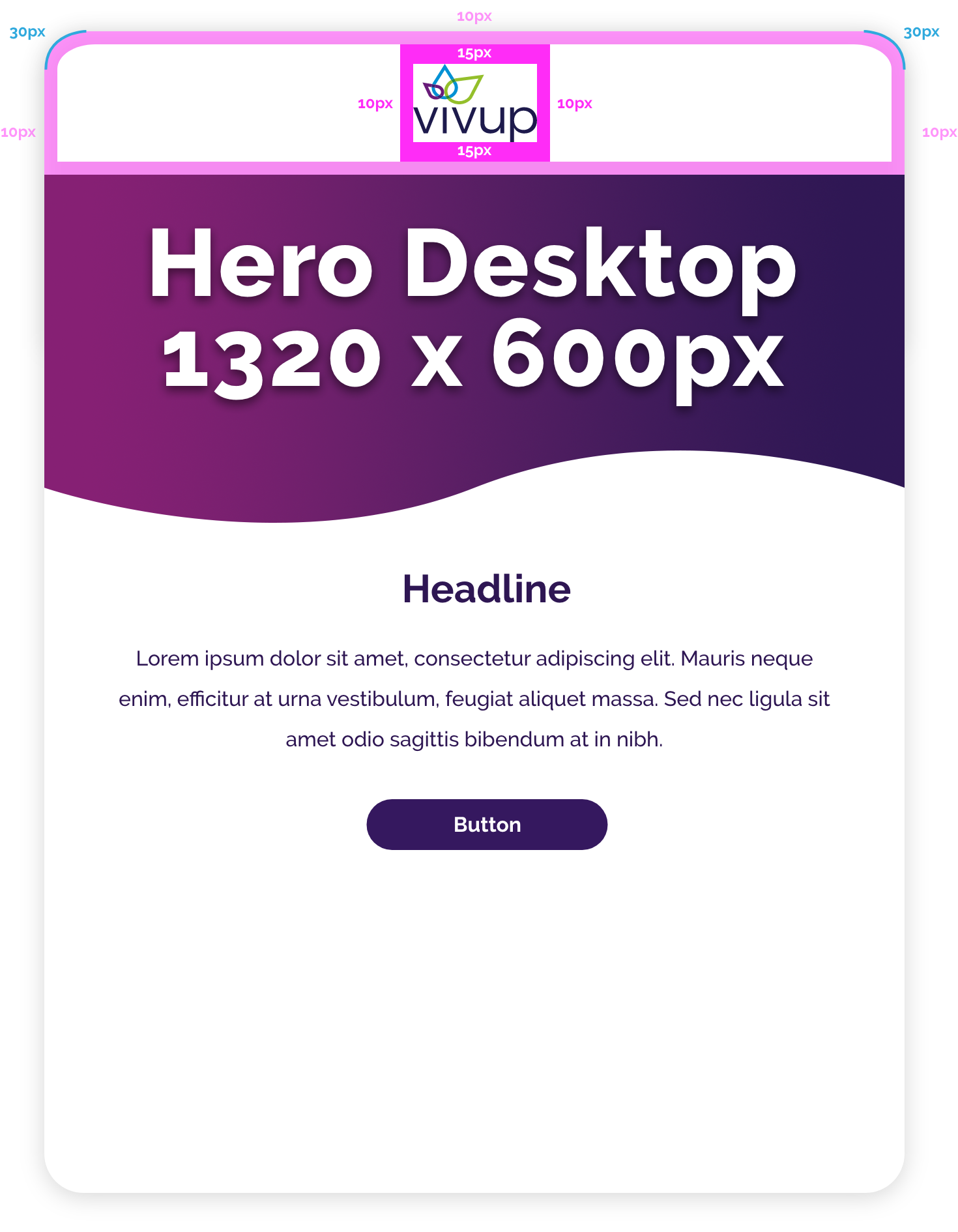
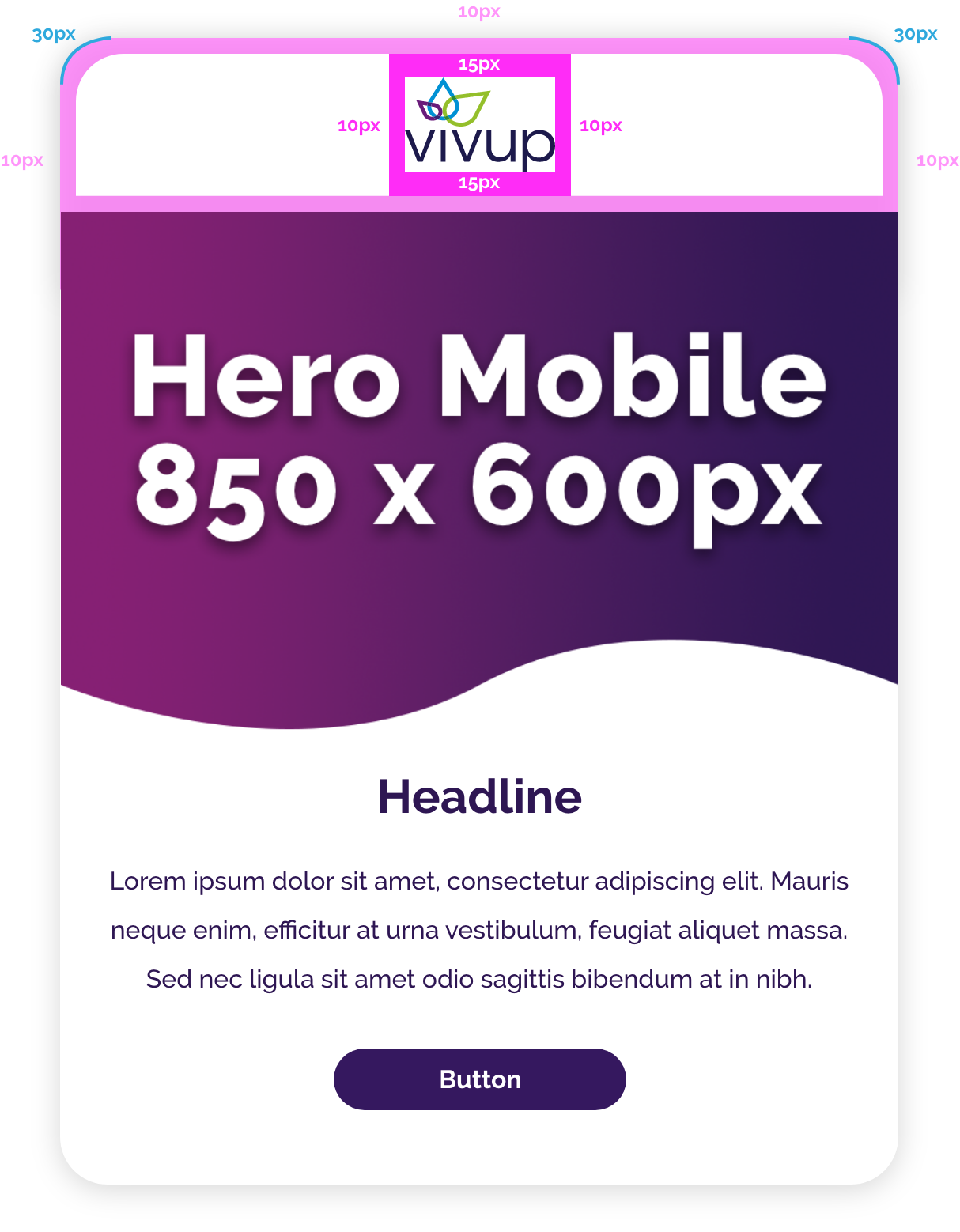
Typography
Web Font - Raleway
Raleway Bold
A B C D E F G H I J K L M N O P Q R S T U V W X Y Z
Raleway Medium
A B C D E F G H I J K L M N O P Q R S T U V W X Y Z
Email Safe Font - Arial
Arial Bold
A B C D E F G H I J K L M N O P Q R S T U V W X Y Z
Arial Medium
A B C D E F G H I J K L M N O P Q R S T U V W X Y Z
Body copy in our BAU B2C emails should be center-aligned and our B2B emails, or educational type emails, should be left-aligned to help with readability on small devices. Generally you should only centre align if there’s less than 3 lines of text, but we always centre-align for our BAU B2C emails.
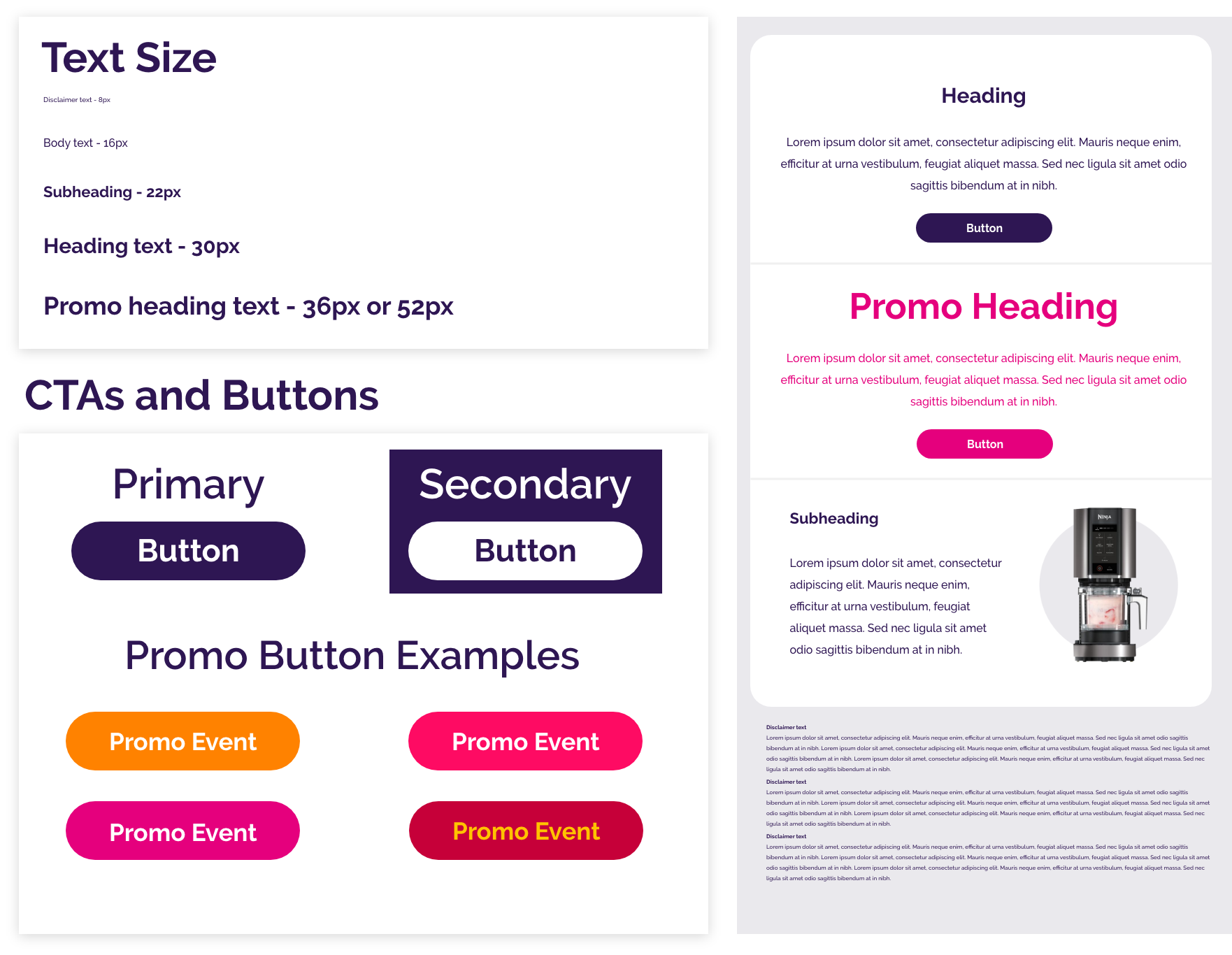
Button Specifications
You must keep the following in mind when creating button for emails:
- All email buttons should be coded as such to ensure users with images disabled are still able to see the CTA
- Use meaningful link text rather than ‘click here’ for understanding and accessibility
- Button text should be sentence case
- Button widths should expand to fit their text, or be a maximum 500 pixels width
Imagery & Graphics
Hero Image
The hero image of an email is very important as it is the first visual to be seen and gives the user a glimpse of what our email is about. When it comes to emails some email clients do not render images correctly, so it is important the key message in the email is readable as live text above the fold or just underneath. Below is a guide to image sizes for desktop and mobile.PLEASE NOTE: This is purely a guide but if a creative design requires a different size this is allowed but will need to be approved. Just make sure to be aware to keep key information above the fold.
Desktop

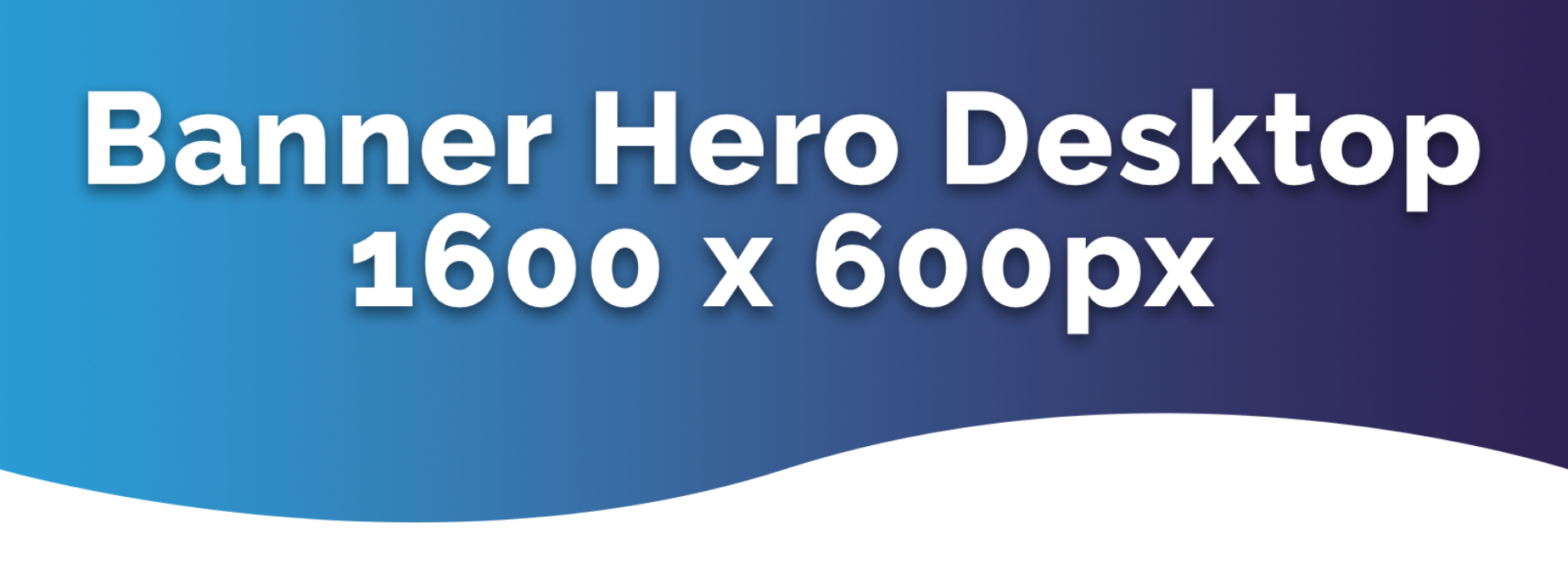
Mobile

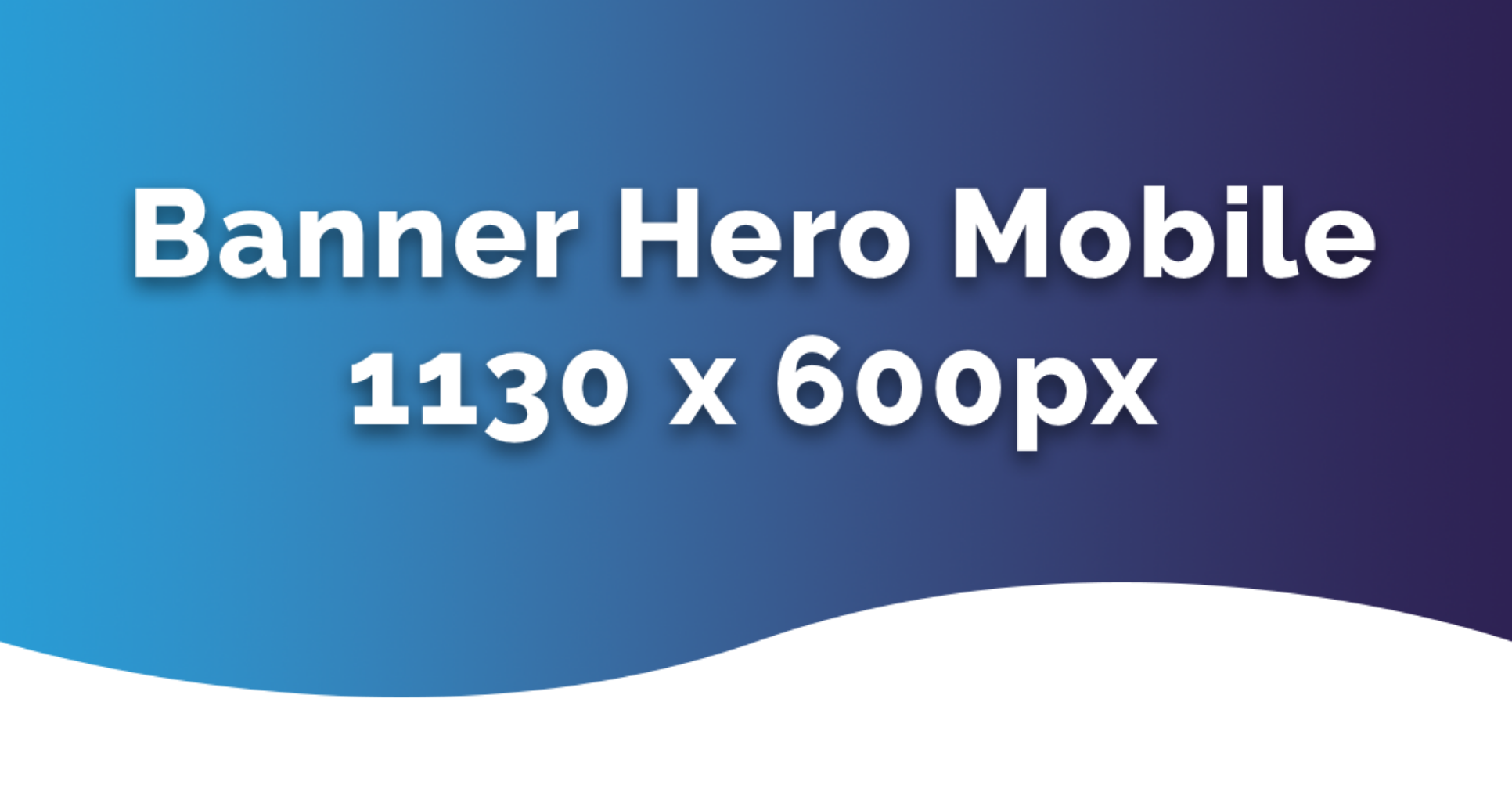
Imagery
Content in images for emails should follow our photography guidelines if lifestyle imagery is required. Additionally, images used in emails should:
Be optimised for mobile to support quick loading. GIFs recommended to be under 1MB in size
Have alt-text to communicate important visuals for accessibility purposes
Never have important messaging/words saved in the image file - if necessary use a background image with live text over the top
Product Image Examples
Circle colour - #EAE9ED

Tagged Product

Gift Cards

Layout
Desktop
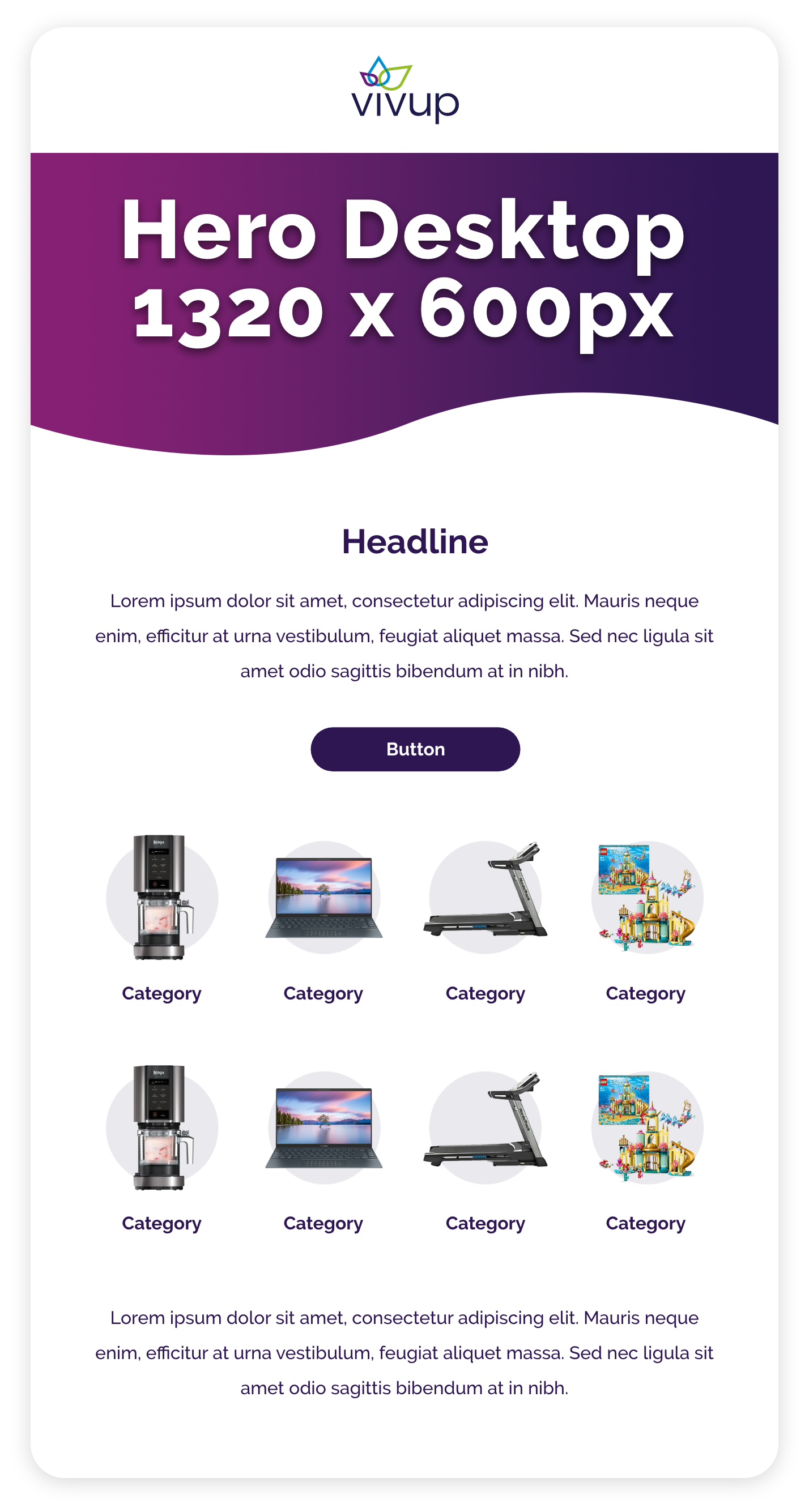
Mobile
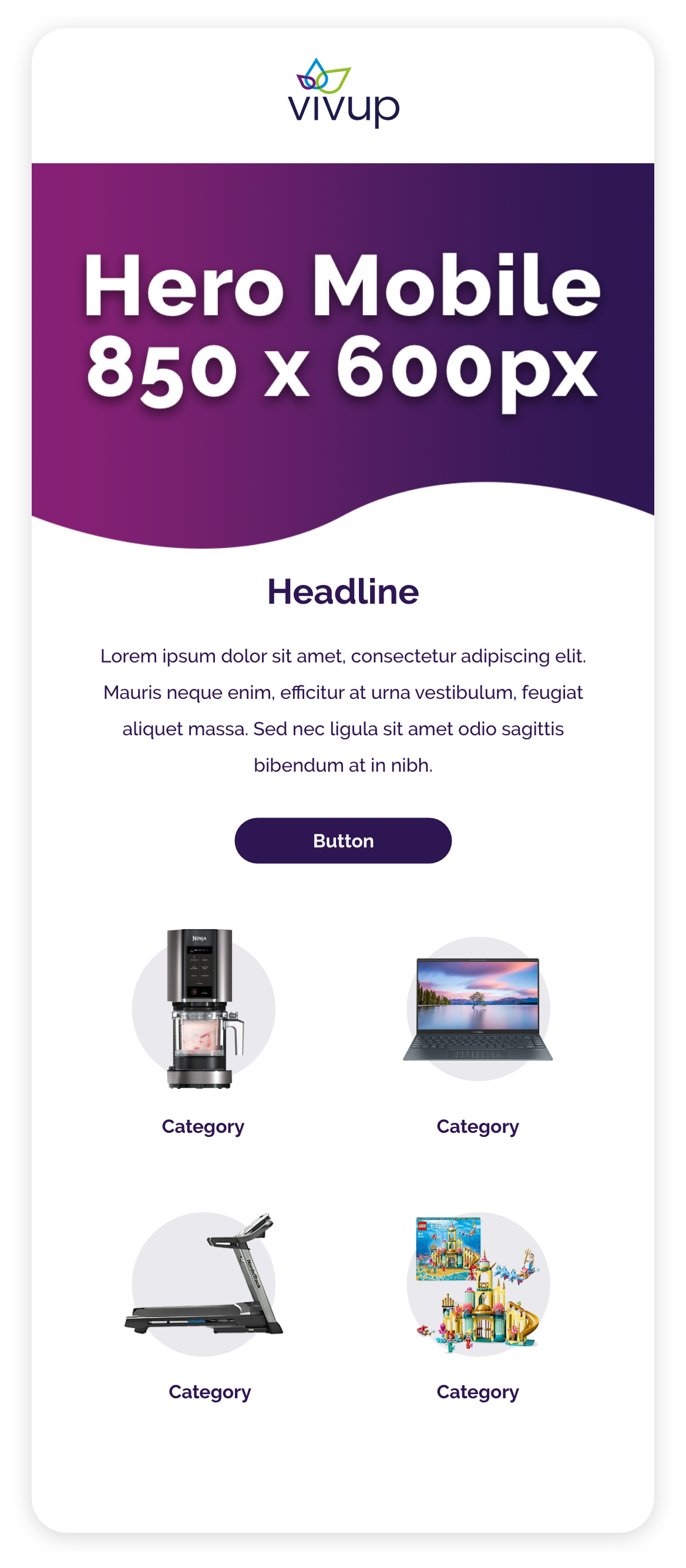
Iconography
All icons used in emails should come from our Iconography guidelines.
Colour
Standard
R: 53 G: 23 B: 95
#35185F
This is one of the primary colours used in ours emails. It is used for all text on a white background and all primary CTA buttons.
R: 146 G: 35 B: 127
#92237F
This colour can be used when necessary to highlight relevant content in our emails. It can also be used for CTA buttons and background colours.
R: 47 G: 169 B: 221
#2FA9DD
This colour can be used when necessary to highlight relevant content in our emails. It can also be used for CTA buttons and background colours.
R: 228 G: 0 B: 58
#E4003A
This colour is used to highlight special offers or prize draws. It can be used for CTA buttons, text and background colours.
EAP
R: 250 G: 253 B: 239
#FAFDEF
For EAP emails use this background colour for banners and text blocks.
Keep the base text colour as #35185F and headlines or sub-headers as #94BE2D
R: 148 G: 190 B: 45
#94BE2D
Use this colour for background colours when necessary or CTA buttons.
Make sure text colour is #001F05
Gradient Fallback Colours
When using our branded gradient colours as background images, please make sure to use the following colours as fallbacks for email clients that do not support background colours.

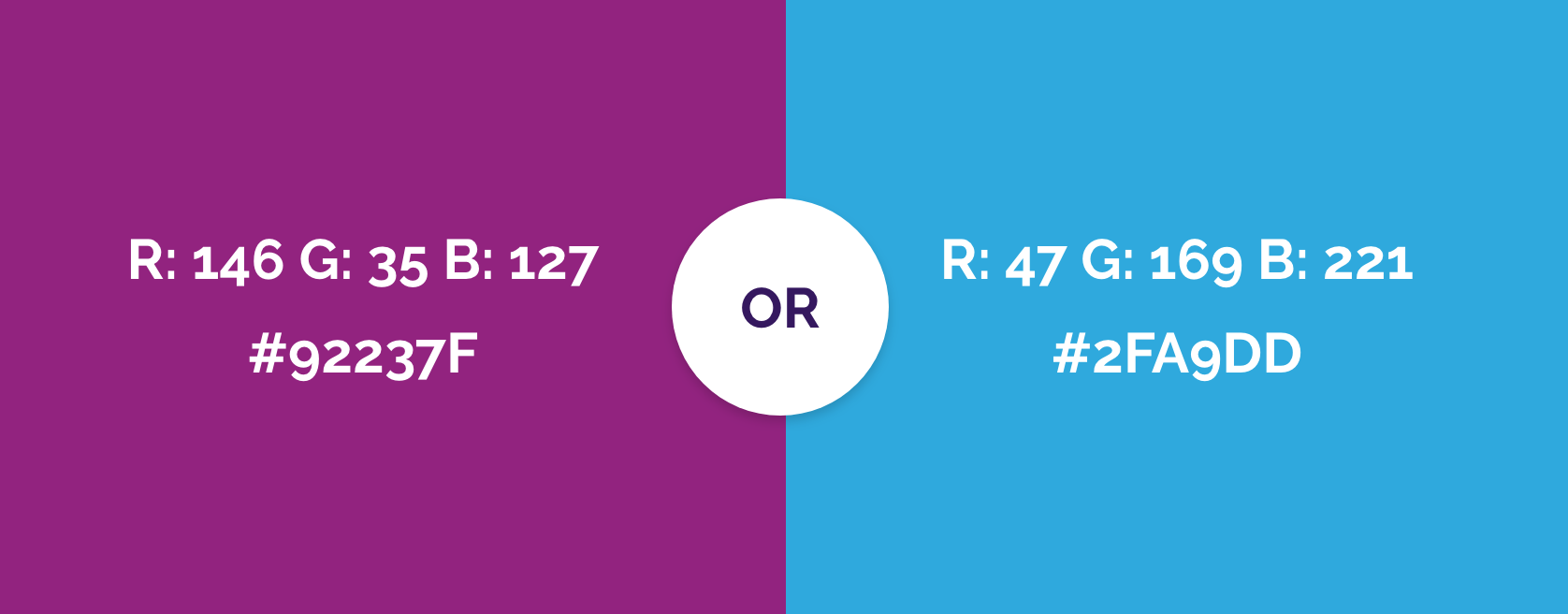

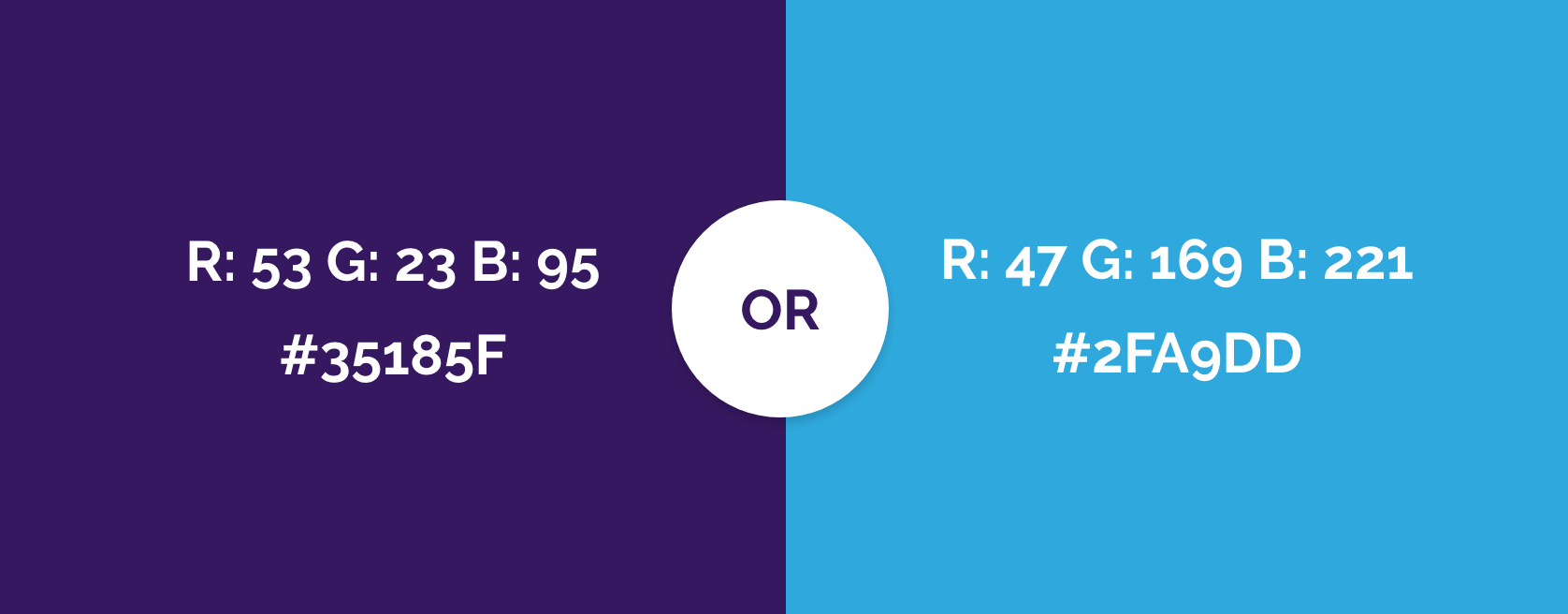

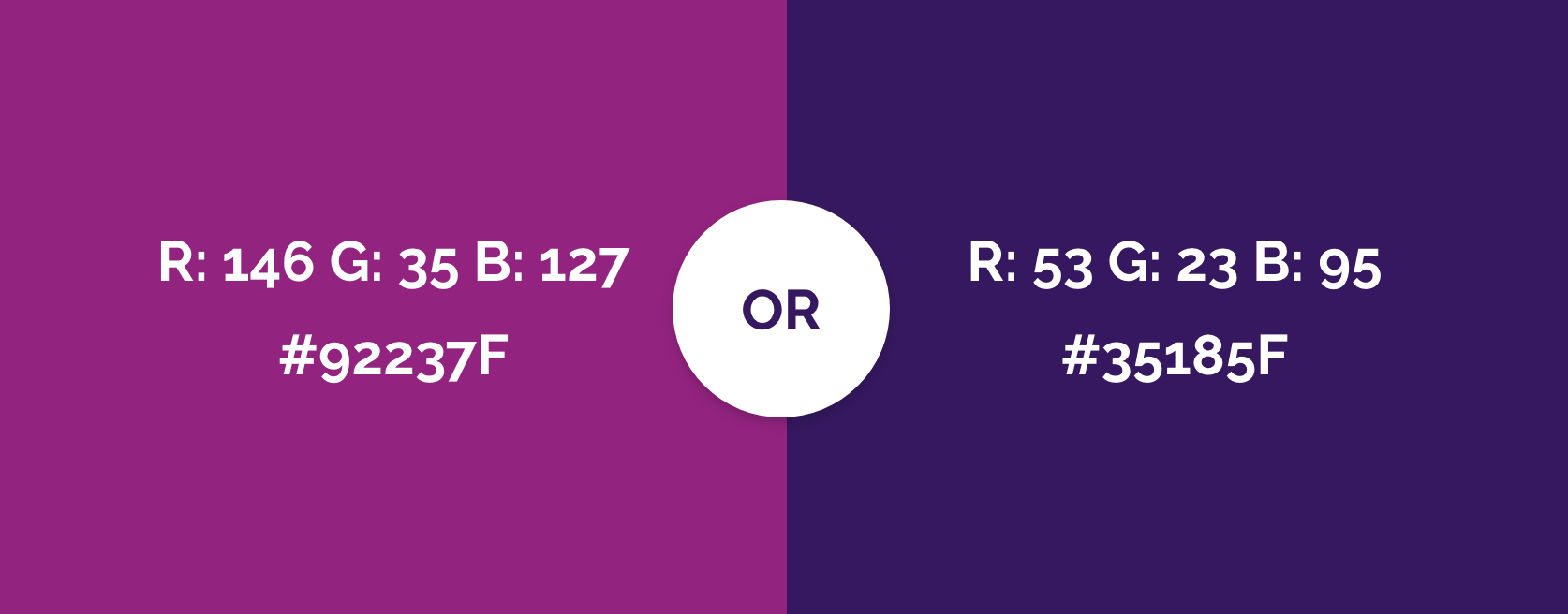
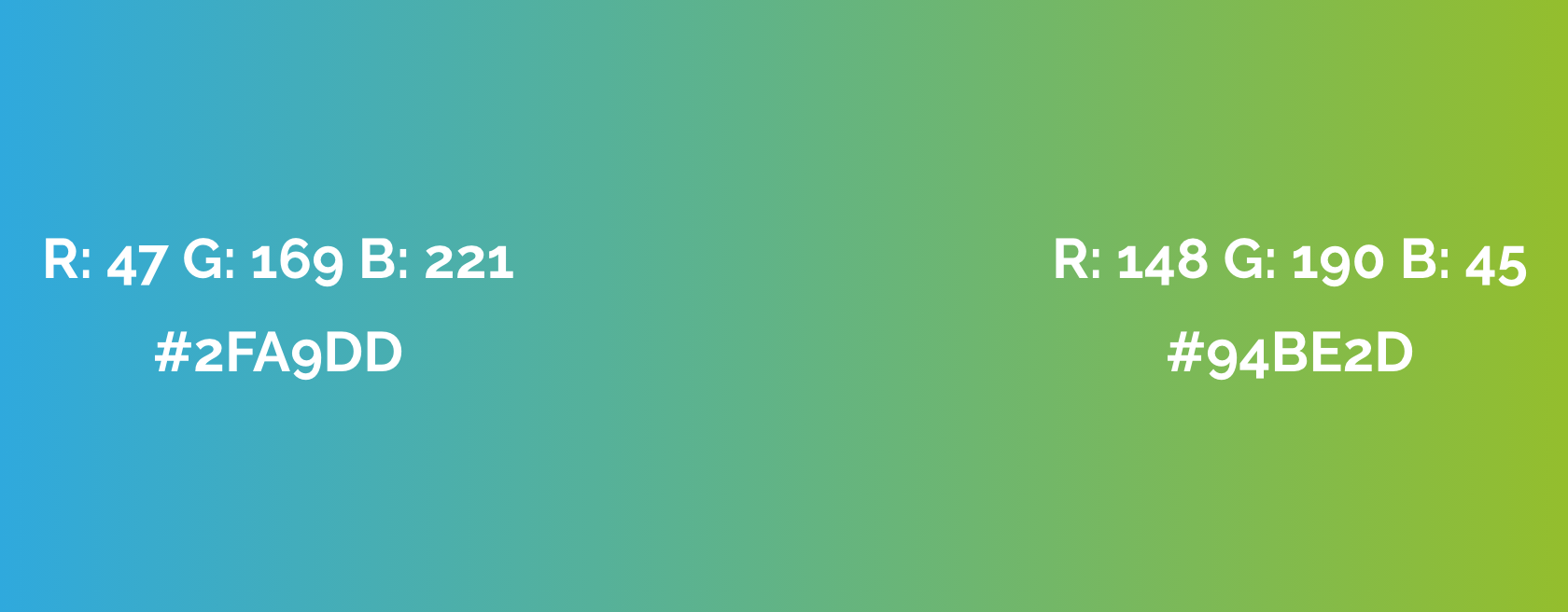
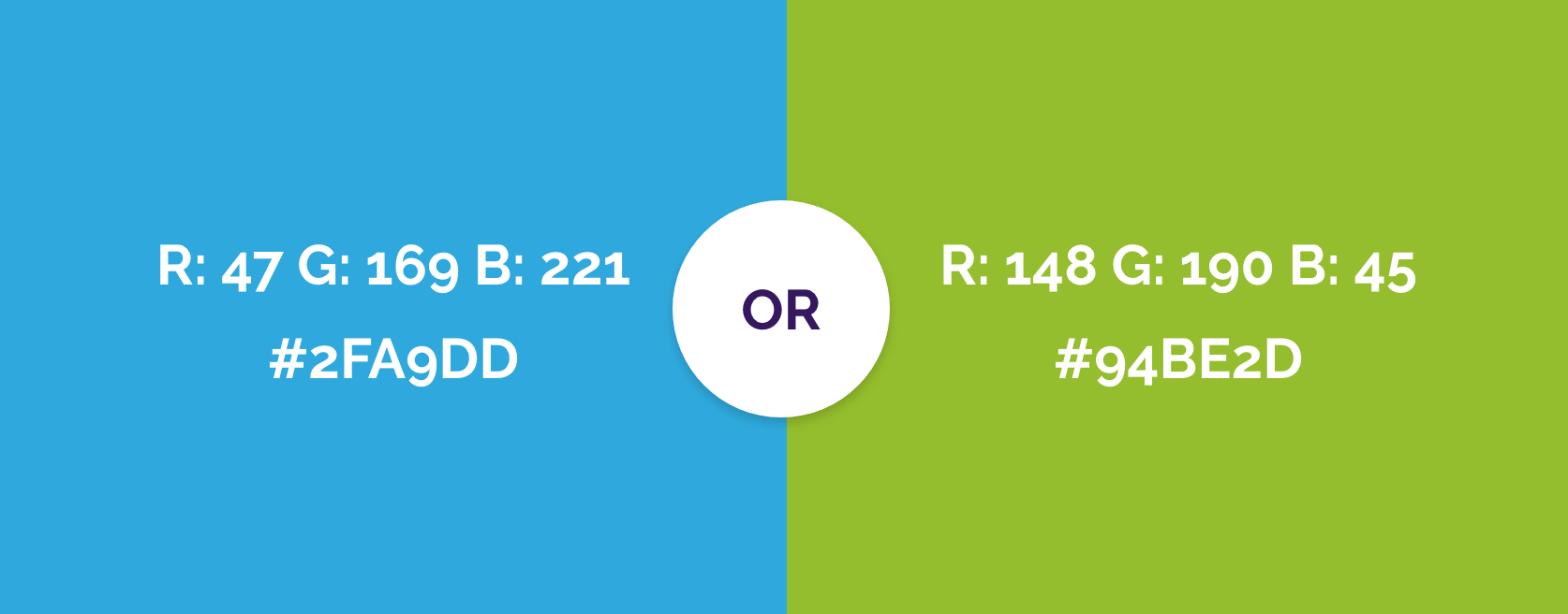
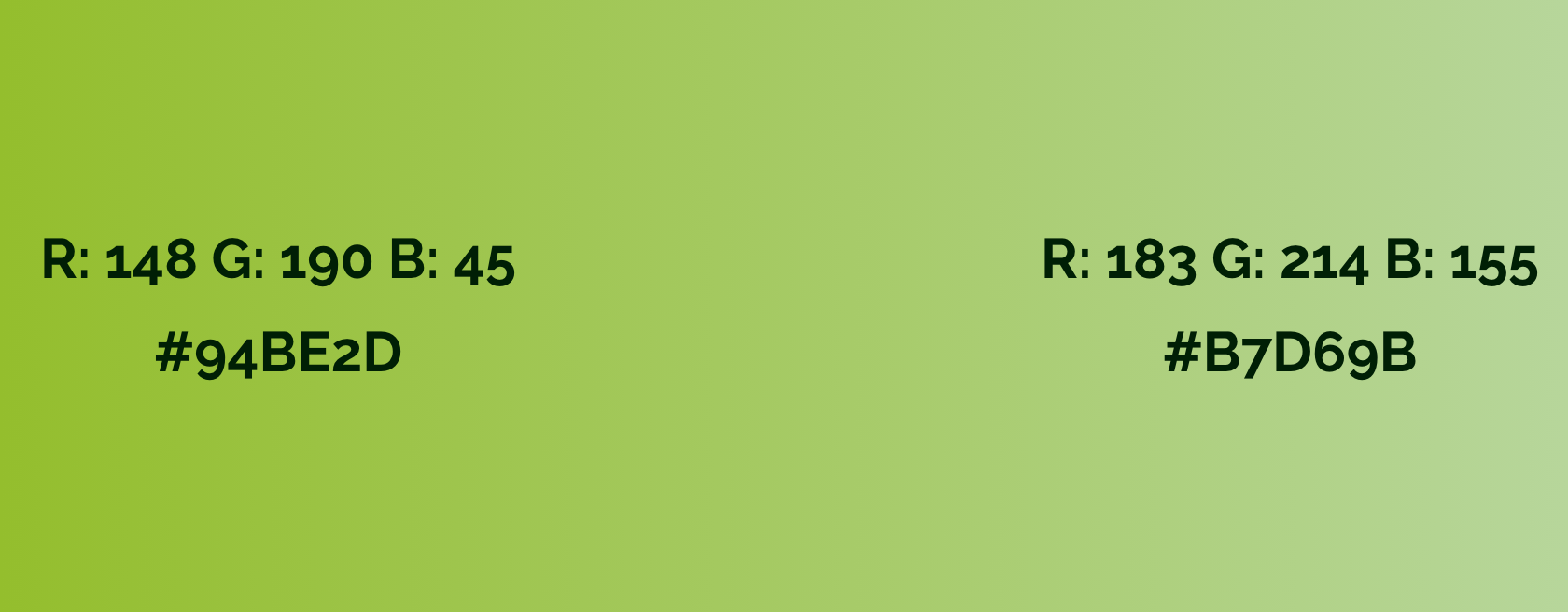
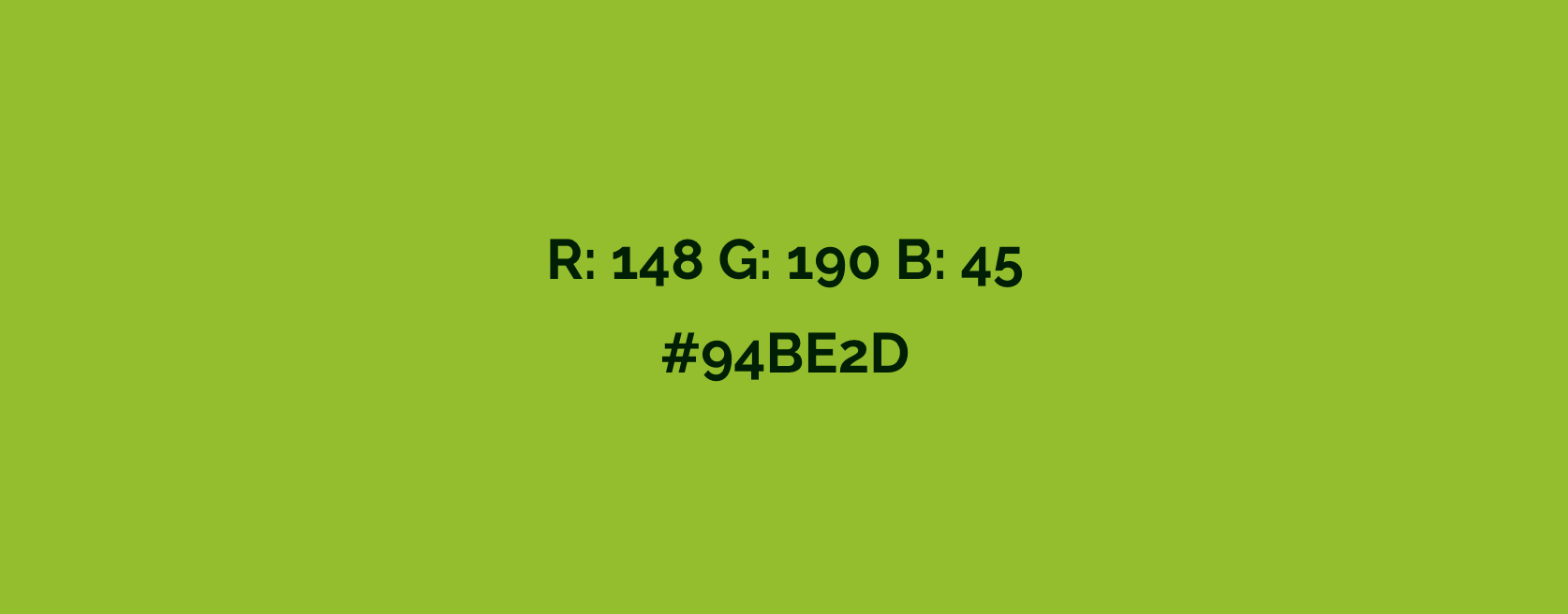
Neutrals
R: 234 G: 233 B: 237
#EAE9ED
Colour used for footer background and general colour surrounding email
R: 240 G: 240 B: 240
#F0F0F0
This colour is used as a background to break up sections in an email
R: 248 G: 249 B: 252
#F8F9FC
This colour is used as a background to group HE icons together









